
Are you ready to bring back the groovy beats and electrifying dance moves of the disco era? Look no further as we unravel the secrets of mastering the art of mixing disco. Whether you’re a seasoned DJ or just starting out, this article will guide you through the fundamental techniques and skills needed to create the ultimate disco experience on the dancefloor. From blending tracks seamlessly to creating a flow that keeps the crowd moving, get ready to embark on a musical journey that will transport you straight into the heart of the disco era. So grab your headphones and let’s groove!

Choosing Songs
Selecting a Variety of Disco Tracks
When choosing songs for your disco mix, it’s important to consider the style and variety of tracks that will keep your audience engaged and excited. Disco is a genre known for its infectious grooves and catchy melodies, so be sure to include a mix of classic disco hits, lesser-known gems, and modern disco-inspired tracks. This will create a dynamic and well-rounded mix that appeals to a wide range of listeners.
Identifying Key Features
Another crucial aspect of selecting disco tracks is to identify their key features. Pay attention to the tempo, instrumentation, and overall vibe of each song. Disco tracks often feature a four-on-the-floor beat with a BPM ranging from 110 to 130, so it’s essential to choose songs that fit within this range to maintain a consistent and danceable flow. Additionally, consider the energy level and mood of each track to ensure a cohesive and engaging mix.
Analyzing Beats Per Minute (BPM)
Understanding the BPM of your disco tracks is essential for seamless mixing. BPM refers to the number of beats per minute in a song and determines the tempo. By analyzing the BPM of each track, you can find natural points of transition and create smooth mixes. Software and online tools can help you determine the BPM of your songs, or you can manually count the beats over a specific time duration to calculate it yourself.
Preparing Equipment
Setting Up Turntables or DJ Software
Before diving into the mixing process, it’s crucial to set up your equipment properly. Whether you’re using turntables or DJ software, ensure that everything is connected correctly. For turntable setups, make sure the needles are clean, properly aligned, and the turntables are spinning at the correct speed. When using DJ software, verify that your controller is connected, and the software is configured correctly to control your tracks.
Calibrating Sound Levels
To ensure optimal sound quality, it’s essential to calibrate the sound levels of your equipment. Use a quality audio interface to connect your turntables or controller to your speakers or headphones. Adjust the gain (input level) on your mixing equipment to ensure that the signal is neither too low, resulting in weak sound, nor too high, causing distortion. Properly calibrated sound levels will ensure a clear and balanced audio output.
Organizing Music Library
A well-organized music library is essential for efficient mixing. Before starting your mix, take the time to organize your disco tracks into playlists or folders. Categorize them by BPM, energy level, or subgenre to easily find and select suitable tracks during your mix. This organization will save you time and allow for a more seamless and enjoyable mixing experience.
Understanding Song Structure
Recognizing Intro, Verse, Chorus, and Break
To effectively mix disco tracks, it’s crucial to understand the structure of each song. Most disco tracks follow a standard structure consisting of an intro, verse, chorus, and occasionally a break or bridge section. The intro is the beginning of the song, typically featuring the main melody or a buildup. The verse and chorus are the main sections of the song, often accompanied by vocals and instrumental variations. The break is a section that adds variation and builds anticipation before transitioning to the next part of the song.
Familiarizing Yourself with Extended Mixes
Extended mixes are an excellent tool for DJs, as they provide more extended sections of a song for mixing. These versions often include extended instrumental or breakdown sections, allowing for more creativity and seamless transitions. Familiarize yourself with the extended mixes of your disco tracks to take advantage of these additional elements and enhance your mixing skills.
Identifying Instrumental and Acapella Sections
Being able to identify instrumental and acapella sections within a disco track is essential for creating unique and creative mixes. The instrumental sections contain minimal or no vocals, allowing you to blend different tracks together seamlessly. Acapella sections, on the other hand, feature only vocals without any instrumental backing. These sections can be useful for layering acapella tracks or creating exciting mashups. By recognizing these sections, you can add depth and variety to your mixes.
Beatmatching and Mixing
Using Headphones for Cueing
Headphones are an essential tool for beatmatching and mixing. By listening to the incoming track in your headphones, you can align the beats of the next track with the current one. This technique, known as cueing, ensures that the two tracks are in sync before transitioning. Use the headphones to listen to the beats and phrasing of both tracks, allowing for precise and seamless mixing.
Matching Beats and Phrasing
Beatmatching involves aligning the beats of two tracks so that they play simultaneously and remain in sync. Start by cueing the next track in your headphones and adjust its tempo or speed until its beats match the current track. Use the pitch control or software sync feature to fine-tune the alignment. Additionally, pay attention to the phrasing of each track, which refers to the musical sections such as the intro, verse, and chorus. Beatmatching and phrasing together create smooth transitions and maintain the flow of your mix.
Transitioning Smoothly with EQ and Faders
Once you have beatmatched two tracks, it’s time to transition smoothly by using EQ (equalization) and faders. EQ controls allow you to control the frequencies of each track, such as low, mid, and high. By adjusting the EQ knobs or software settings, you can blend the frequencies of the two tracks, creating a seamless transition. Faders control the volume levels of each track. Gradually decrease the volume of the outgoing track while increasing the volume of the incoming track to ensure a smooth and balanced transition.
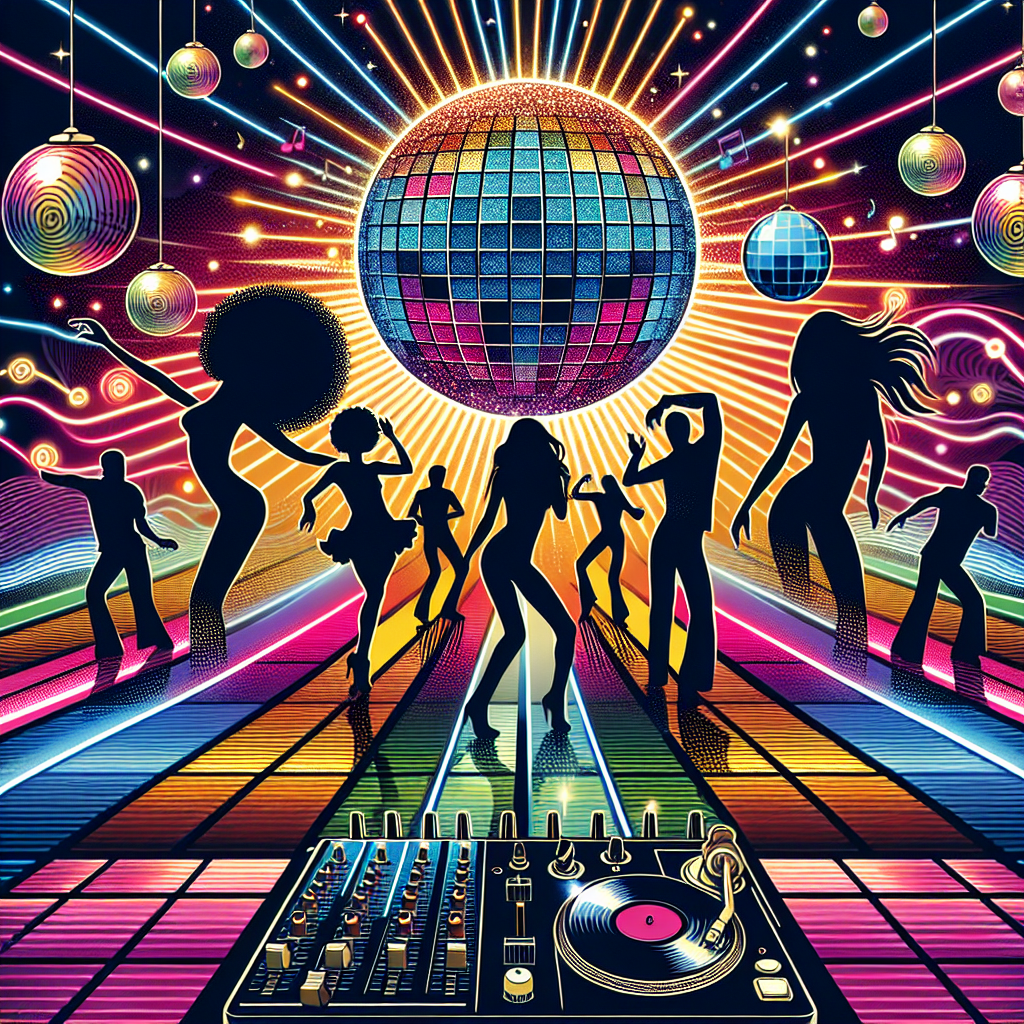
Creating Smooth Transitions
Using EQ to Blend Frequencies
EQ is a powerful tool for creating smooth transitions between disco tracks. Utilize the EQ controls on your mixer or software to blend the frequencies of the outgoing and incoming tracks. For example, if the outgoing track has prominent bass, gradually lower its bass frequencies while simultaneously raising the bass frequencies on the incoming track. By finding the right balance, you can create a seamless and natural transition, enhancing the overall listening experience.
Controlling Volume and Crossfaders
Volume control is crucial for maintaining a seamless mix. As you transition between tracks, use the crossfader or channel faders to smoothly fade out the outgoing track while fading in the incoming track. Practice your movements to achieve a balanced mix, ensuring that neither track overpowers the other. Skilled volume control allows for a harmonious flow and prevents abrupt disruptions in the mix.
Manipulating Filters and Effects
Filters and effects can add creative flair and excitement to your disco mix. Filters remove or emphasize specific frequencies in a track, allowing for dramatic sound shaping. Experiment with high-pass, low-pass, and band-pass filters to create unique build-ups and breakdowns. Additionally, explore various effects such as reverb, delay, and echo to add depth and texture to your mix. Use these tools tastefully to enhance the energy and atmosphere of your disco set.
Adding Creative Elements
Using Looping and Stutter Effects
Looping and stutter effects can add a unique touch to your disco mixes. By looping a particular section of a track, you can extend or isolate catchy melodies, drum breaks, or vocal hooks. Experiment with different loop lengths and positions to create exciting variations and build-ups. Stutter effects rapidly repeat a small portion of a track, generating a glitchy and dynamic sound. Utilize these effects sparingly for impactful moments, grabbing the attention of your audience.
Incorporating Scratching and Backspins
Scratching and backspins are classic DJ techniques that can be employed to bring energy and excitement to your disco mixes. Scratching involves manipulating the vinyl record or using software controls to create rhythmic and percussive sounds. Backspins are achieved by quickly reversing the direction of the record or software playback, creating a rewind-like effect. These techniques can be used to highlight specific moments, add flair, and engage your audience.
Layering Samples and Acapellas
Layering samples and acapellas is a fun and creative way to enhance your disco mix. Find samples that complement the existing tracks and mix them in using EQ and volume control. Acapellas, stripped-down versions of songs with isolated vocals, can be layered over instrumental sections or mixed with other acapellas to create unique mashups and blends. These creative elements add texture and originality to your disco set.
Building Energy and Set Flow
Understanding Energy Levels of Songs
To keep the dancefloor engaged, it’s crucial to understand the energy levels of your disco tracks. Some songs might have a mellow and laid-back vibe, while others are more upbeat and energetic. Start your mix with tracks that have a lower energy level and gradually increase it as the mix progresses. This gradual build-up of energy will captivate and energize the audience, creating a memorable and engaging set.
Gradually Increasing or Decreasing Tempo
Tempo control is a powerful tool for building energy and maintaining flow in your disco mix. Experiment with gradually increasing or decreasing the tempo throughout your set to create tension and release. Increasing the tempo can bring excitement and momentum to the mix, while decreasing the tempo can introduce a calmer and more relaxed atmosphere. Skillfully navigating tempo changes enhances the dynamics and overall experience of your mix.
Transitioning between Different Disco Subgenres
Disco encompasses various subgenres, each with its distinct sound and style. To add variety and keep your mix interesting, transition between different disco subgenres. For example, you can smoothly blend tracks from classic disco, nu-disco, funk, or disco house. Be mindful of the energy levels and musical elements of each subgenre to ensure a seamless transition. These subgenre transitions offer a diverse and exciting journey for your audience.
Reading the Dancefloor
Observing Crowd Reactions
Reading the dancefloor is a crucial skill for any DJ. Pay close attention to how the crowd responds to your song selections, transitions, and overall vibe. Look for signs of engagement such as dancing, cheering, or increased energy. Conversely, assess whether the crowd appears disinterested or lacking enthusiasm. By observing and interpreting these reactions, you can make informed decisions on which tracks to play next and how to adjust your mix to cater to the crowd’s preferences.
Adapting to the Mood and Energy
The mood and energy of the dancefloor can change throughout the night. As a DJ, it’s vital to adapt and respond to these shifts. If the crowd is becoming more energetic and enthusiastic, consider playing more upbeat and high-energy tracks to match their excitement. Conversely, if the energy starts to wane, select smoother or more melodic tracks to provide a brief respite. By recognizing and adjusting to the mood and energy of the dancefloor, you can ensure a memorable and engaging experience for everyone.
Reacting to Requests and Feedback
Requests and feedback from the audience can provide valuable insight into their preferences and desires. While it’s essential to maintain your artistic vision, being receptive to requests and feedback can create a stronger connection with the crowd. Evaluate whether the request aligns with your current musical direction, and if appropriate, incorporate it into your mix. Engaging with the audience in this way shows that you value their input and creates a collaborative and interactive atmosphere.
Recording and Sharing Mixes
Using Audio Recording Software or Hardware
Recording your disco mix allows you to revisit and analyze your performance, as well as share it with others. Use audio recording software or hardware to capture your mix in high quality. Set your recording levels to avoid clipping or distortion, ensuring a clean and professional sound. Experiment with different recording setups to find the one that best captures the nuances and energy of your mix.
Editing and Mastering the Mix
Once you’ve recorded your disco mix, take the time to edit and master it. Trim any unnecessary silence or rough transitions to create a polished final product. Use EQ and compression techniques to balance the overall audio levels and enhance the clarity and impact of your mix. This post-production process ensures that your mix sounds professional and cohesive, ready for sharing or inclusion in your DJ portfolio.
Uploading and Promoting the Mix
When your disco mix is ready, it’s time to share it with the world. Choose a reputable platform like SoundCloud or Mixcloud to upload and host your mix. Write an engaging description and consider creating eye-catching cover artwork to attract listeners. Promote your mix through your social media channels, DJ forums, and networking events to reach a wider audience. Encourage feedback and engagement, as this will help you improve as a DJ and build a supportive fan base.
Practicing and Experimenting
Setting Regular Practice Sessions
The key to mastering the art of disco mixing is consistent practice. Set aside regular practice sessions to refine your technical skills, explore new techniques, and experiment with different styles. Treat practice as an opportunity for growth and creativity, allowing yourself to make mistakes and learn from them. The more you practice, the more comfortable and confident you’ll become in your abilities as a disco DJ.
Exploring Mixing Techniques and Styles
As a disco DJ, it’s essential to continually explore and expand your mixing techniques and styles. Experiment with different blending techniques, looping tricks, and creative effects to add depth and personality to your mixes. Additionally, don’t limit yourself to disco alone. Blend disco with other genres like funk, soul, or house to create unique and eclectic sets. Embrace your creativity and let your unique style shine through your mixing.
Learning from Other DJs and Professionals
Learning from more experienced DJs and professionals in the industry can greatly enhance your skills as a disco DJ. Attend DJ workshops, online courses, or webinars to gain insights and knowledge from seasoned experts. Connect with other DJs and join DJ communities or forums to share experiences and learn from each other. Embrace the opportunity to collaborate, network, and grow as an artist. Remember, even the most established DJs continue to learn and evolve their craft.
