
So you have two favorite songs that you absolutely love, and you can’t help but wonder, wouldn’t it be amazing if you could mix them together? Well, guess what? You absolutely can! In this article, we will explore the simple yet fascinating world of mixing two songs together. From finding the right software to learning the art of blending and transitioning, we’ve got you covered. Whether you are a budding DJ or simply want to create a unique mashup for your personal enjoyment, get ready to unlock the secrets of mixing two songs together. So grab your headphones and let’s dive into this exciting musical adventure!

Choosing the Right Software
Understanding the Different Software Options
When it comes to mixing songs, choosing the right software is essential. There are various software options available that cater to different needs and preferences. Some popular choices include Virtual DJ, Serato DJ, Traktor Pro, and Ableton Live. Before making a decision, it’s important to research and understand the features and capabilities of each software. Consider factors such as ease of use, compatibility with your equipment, and the specific features you require.
Considering your Equipment and Budget
Before diving into the world of mixing, it’s important to assess your equipment and budget. While some software options may be free or have affordable versions, others may come with a higher price tag. Additionally, make sure your equipment, such as your DJ controller or mixer, is compatible with the software you choose. It’s essential to strike a balance between your budget and the features you need, ensuring you have the necessary tools to create a seamless mix.
Exploring Popular Mixing Software
To help you make an informed decision, let’s explore a few popular mixing software options in more detail:
-
Virtual DJ: Widely used by beginners and professionals alike, Virtual DJ offers a user-friendly interface and a wide range of features. It supports various hardware controllers and provides features such as real-time BPM and key analysis, sample packs, and effects.
-
Serato DJ: Trusted by many professional DJs, Serato DJ provides a powerful and intuitive platform for mixing music. Its key features include a robust library management system, support for multiple hardware controllers, and seamless integration with Spotify and other streaming services.
-
Traktor Pro: Ideal for DJs who want advanced features and flexibility, Traktor Pro offers a comprehensive suite of tools. It provides precise beatmatching, extensive effects options, and compatibility with a variety of hardware controllers.
-
Ableton Live: While primarily known as a production software, Ableton Live can also be used for DJing. It offers a unique approach, allowing DJs to create and improvise their mixes using its flexible session view. It’s a popular choice for DJs who blend live performance with song mixing.
By exploring these software options and considering your specific needs and preferences, you can choose the one that aligns best with your goals and workflow.
Preparing Your Songs
Selecting Compatible Songs
Before you start mixing, it’s essential to select compatible songs that work well together. Consider the genre, tempo, and energy level of the songs. Mixing songs from the same or similar genres usually leads to smoother transitions. However, don’t be afraid to experiment and mix different genres to add your own unique touch to the mix. Ensure that the songs have a similar or complementary vibe to maintain continuity throughout your set.
Analyzing Song BPM and Key
Another important aspect of preparing your songs for mixing is analyzing their BPM (beats per minute) and key. BPM determines the tempo of a song and plays a crucial role in beatmatching. Analyzing the key of a song helps you identify harmonic compatibility between tracks, creating harmoniously blended transitions. Many mixing software options offer automatic BPM and key analysis, but it’s always good to check and verify their accuracy.
Preparing the Songs for Mixing
To ensure smooth transitions and a seamless mix, it’s essential to prepare your songs properly. Start by setting cue points or hot cues for important sections like the beginning of a song or a specific drop. This allows you to easily jump to these sections during your mix. Additionally, trim or edit songs to remove unnecessary intros or outros that may disrupt the flow of your mix. Properly preparing your songs beforehand saves time during live mixing and helps maintain the energy and vibe of your set.
Understanding the Basics of Mixing
Understanding Track Structure
To become a proficient DJ, it’s important to understand the structure of a track. Most songs follow a standard arrangement consisting of an intro, verse, chorus, bridge, and outro. Familiarize yourself with the structure of different genres and learn to recognize these sections within a song. This knowledge will help you create smooth transitions, build tension, and maintain the momentum throughout your mix.
Working with Beats and Bars
Beats and bars are fundamental elements of mixing music. A beat is a unit of time, usually represented by a kick drum, that defines the rhythm of a song. Bars, also known as measures, consist of a specific number of beats and provide a framework for organizing a song. Understanding how beats and bars work allows you to predict and align the rhythm of different songs, facilitating seamless transitions and creating a cohesive mix.
Learning about Song Phrasing
Song phrasing refers to the natural divisions within a track, typically aligned with the lyrical or melodic structure. It helps DJs anticipate where to mix in or out of a song. Phrasing is often based on multiples of eight bars and can vary between sections of a song. By identifying the phrasing of different tracks, you can strategically blend songs at the beginning or end of a musical phrase, creating smoother and more engaging transitions.
Mastering the Beatmatching Technique
Importance of Beatmatching
Beatmatching is a fundamental skill that allows DJs to synchronize the tempo and rhythm of two songs. It ensures a smooth transition between tracks, maintaining the flow and energy of your mix. By beatmatching, you avoid sudden jumps or clashes in rhythm, creating a more seamless and enjoyable listening experience for your audience.
Using the Sync Function
Many modern mixing software options offer a “sync” function, which automatically matches the tempo and phase of two songs. While this feature can be helpful, especially for beginners, it’s important to understand the basics of manual beatmatching. Relying solely on the sync function may limit your ability to adapt to different situations or mix songs that have irregular rhythms or changes in tempo. It’s recommended to master manual beatmatching alongside using the sync function for a more versatile DJing approach.
Manually Beatmatching Songs
Manual beatmatching involves using your ears and judgment to align the beats of two songs. The basic steps include listening to the beats of both songs simultaneously, adjusting the pitch or tempo of one song to match the other, and making small adjustments to ensure they stay in sync. Practice and experience are key in mastering this technique. Manual beatmatching not only enhances your mixing skills but also gives you better control and flexibility while performing live.
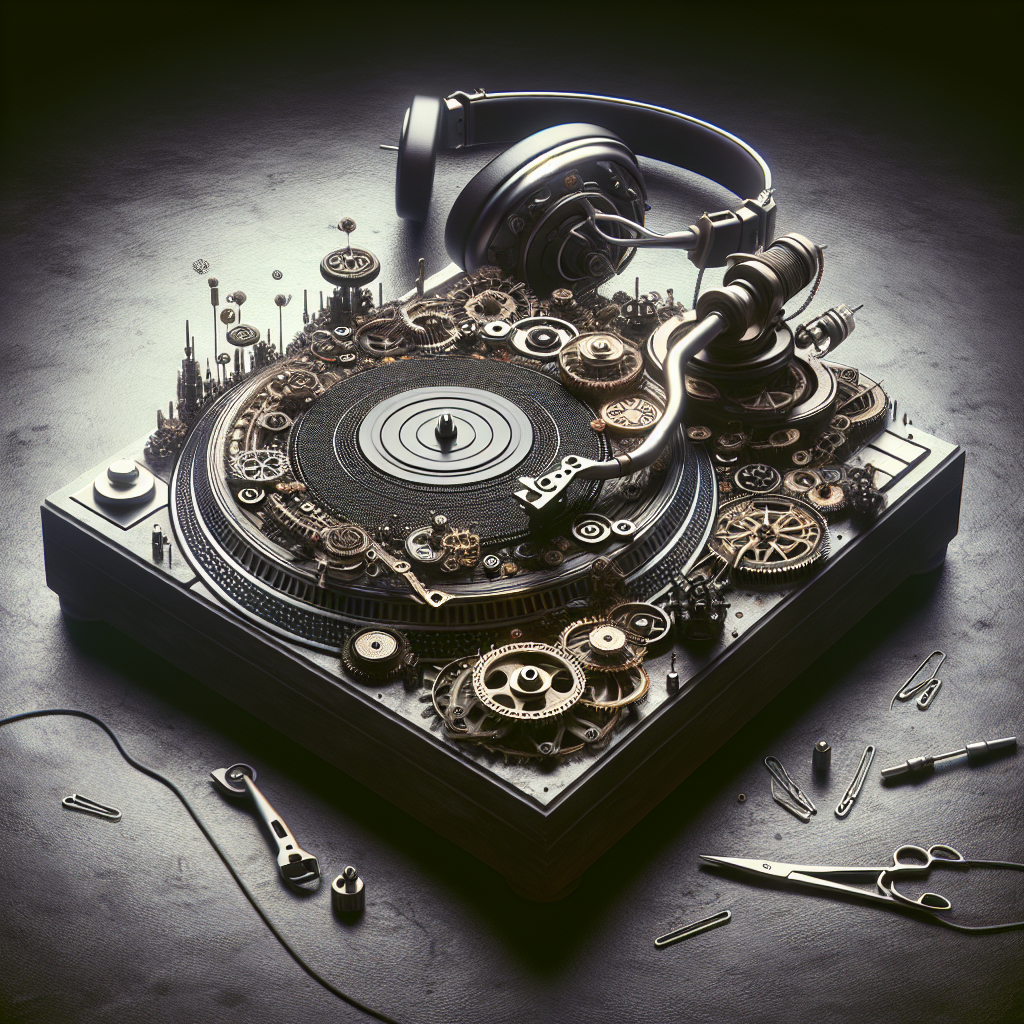
Using EQ and Effects
Understanding Equalization (EQ)
Equalization, or EQ, is a powerful tool that allows you to adjust the frequency balance of a song. It lets you shape the sound by boosting or cutting different frequency ranges, such as bass, mid, and treble. By using EQ, you can create smoother transitions between songs and enhance the overall sound quality of your mix. Experiment with different EQ settings to find the perfect balance and energy for each transition.
Adjusting EQ for Smooth Transitions
To achieve smooth transitions while mixing, it’s important to pay attention to the EQ of each song. When transitioning from one song to another, make subtle adjustments to the EQ to prevent clashing frequencies. For example, if the outgoing song has prominent bass, gradually reduce the bass frequency while simultaneously increasing it on the incoming song. This gradual EQ adjustment helps blend the songs harmoniously, avoiding sudden changes in the overall sound.
Utilizing Effects to Enhance Mixing
Effects such as reverb, delay, and filters can add depth and creativity to your mixes. However, it’s important to use effects tastefully, ensuring they enhance the songs rather than overpowering them. Experiment with different effects during practice sessions and identify how they can enhance specific transitions or sections of your mix. Each effect has its own unique characteristics, so take time to understand them and develop your own signature style.
Creating Smooth Transitions
Understanding Transition Types
Transitions can vary in style and intensity, depending on the desired effect and the genre of music being mixed. Some common transition types include fades, where one song gradually fades out as another fades in, and cuts, where one song abruptly ends and another starts. Other transitional techniques include loops, acapella mixes, and using effects to transition smoothly. Experiment with different transition types to find what works best for each specific mix.
Mastering the Fade Technique
Fades are a simple yet effective transition technique that can be used in various scenarios. To create a fade, gradually adjust the volume of one song down while simultaneously increasing the volume of the incoming song. This technique works well when mixing songs with similar energy levels or during breakdowns and build-ups. Practice controlling the fade duration and volume levels to achieve seamless transitions that maintain the energy and flow of your mix.
Utilizing Crossfading and Volume Control
Crossfading involves overlapping the ending of one song with the beginning of another, creating a smooth transition. Most DJ software allows you to adjust the crossfader curve, which determines how quickly the audio transitions from one deck to another. Start with a linear crossfader curve to maintain a consistent volume level during the transition, and then experiment with different curves to explore different effects. Additionally, mastering volume control is essential to avoid sudden changes in volume and ensure a balanced and enjoyable listening experience for your audience.
Adding Your Personal Style
Experimenting with Different Techniques
As a DJ, your personal style and creativity are what set you apart. Experiment with different mixing techniques, such as cutting, scratching, and looping, to add your own unique touch to your mixes. Breaking away from conventional mixing techniques and incorporating your own ideas can create exciting and memorable moments in your sets. Push the boundaries and don’t be afraid to take risks – that’s where innovation and personal style thrive.
Incorporating Scratching and Loops
Scratching is a technique that involves manually manipulating the vinyl record or the virtual jog wheel to create rhythmic and percussive effects. It adds a dynamic and expressive element to your mixes, allowing you to interact with the music in real-time. Similarly, using loops can help extend song sections or create repeating patterns, enhancing the energy and atmosphere of your mix. Explore the various scratching techniques and loop options available in your software to find creative ways to elevate your mixes.
Using Samples and Acapellas
Samples and acapellas can be powerful tools to add flavor and variety to your mixes. Samples are short snippets of music or sound effects that can be layered over your tracks to add extra interest. Acapellas are vocal tracks extracted from songs, allowing you to mix them with different instrumentals. Incorporating samples and acapellas can create unexpected surprises and give your mixes a unique twist. Experiment with different samples and acapellas to find combinations that work well together and complement your overall mix.
Avoiding Common Mixing Mistakes
Overlapping Clashing Elements
One common mistake to avoid is overlapping clashing elements between songs. For instance, if both songs have vocals playing simultaneously, it can create a messy and jarring sound. Be mindful of the different elements playing in each song, such as vocals, melodies, and basslines, and ensure that they complement each other rather than clash. Carefully selecting songs with compatible elements and managing their playback will help you avoid such clashes and maintain a cohesive mix.
Ignoring Track Compatibility
Another mistake to watch out for is ignoring track compatibility. Mixing two songs with conflicting energy levels or drastically different genres can disrupt the flow of your mix. Pay attention to the mood and energy of each track, as well as how they blend together. Aim for a smooth and consistent listening experience by selecting tracks that are harmonically and stylistically compatible. Remember, your song selection plays a crucial role in creating a cohesive mix.
Neglecting Volume Levels
Neglecting volume levels is a common pitfall, especially for beginners. Abrupt changes in volume can be jarring for your audience and disrupt the overall listening experience. Pay attention to the gain control and adjust the volume levels of each song to ensure a balanced mix. Avoid having songs that are significantly louder or quieter than the others, as it can minimize the impact of certain transitions. Consistently monitor and adjust the volume levels to create a pleasant and enjoyable mix.
Seamless Song Transitions
Gradual Tempo Transitions
Gradual tempo transitions are a powerful technique to smoothly shift the energy and mood of your mix. By gradually increasing or decreasing the tempo of one song while blending it with another, you can create seamless transitions that keep the audience engaged. Experiment with gradually speeding up or slowing down the tempo of the incoming song, and combine it with other transition techniques, such as fading or EQ adjustments, to achieve smooth and dynamic transitions.
Using Key Mixing Techniques
Key mixing involves harmonically blending songs that are in a compatible musical key. Mixing songs in key enhances the musical cohesion and creates a more harmonious and melodic mix. Many DJ software options provide key analysis tools or key detection features to help you identify compatible songs. Aim to mix songs that share the same key or keys that are harmonically compatible, such as those that are a fifth apart or have similar tonalities. Key mixing techniques add depth and musicality to your mixes, elevating the overall listening experience.
Blending Songs with Similar Energy
Another technique for seamless song transitions is blending songs with similar energy levels. Transitioning from a high-energy section to a low-energy section can disrupt the flow of your mix and disengage your audience. Consider the energy levels and intensity of each song, and strive for transitions that maintain or gradually change the energy. This ensures a continuous and cohesive listening experience, allowing your audience to stay immersed in the journey you are creating with your mix.
Practicing and Refining Your Mixing Skills
Dedicating Regular Practice Time
As with any skill, regular practice is essential for mastering the art of mixing. Set aside dedicated practice time to refine your technique, experiment with new ideas, and improve your overall skills. Consistency is key, so aim to practice regularly, even if it’s for shorter periods. By making DJing a regular part of your routine, you’ll develop muscle memory, enhance your creativity, and gain confidence in your ability to mix seamlessly during live performances.
Recording and Analyzing Your Mixes
Recording and analyzing your mixes is a valuable practice for growth and improvement. Set up a recording of your mix sessions and revisit them later to objectively assess your technique, transitions, and song selection. Listen for areas that need improvement, such as timing issues, transition smoothness, or overall cohesiveness. Analyzing your mixes allows you to identify strengths and weaknesses, enabling you to focus on specific areas for refinement and growth.
Seeking Feedback and Learning from Others
Don’t hesitate to seek feedback from fellow DJs, mentors, or even your audience. Constructive feedback can provide valuable insights and perspectives that may not be apparent to you. Engage in discussions, attend DJ workshops or events, and collaborate with other DJs to enhance your knowledge and skills. Learning from others who have different experiences and perspectives can broaden your understanding of mixing techniques and inspire you to explore new possibilities.
In conclusion, mixing songs together is an art form that requires a combination of technical skills, creativity, and practice. By choosing the right software, preparing your songs, understanding the basics of mixing, mastering beatmatching techniques, utilizing EQ and effects, creating smooth transitions, adding your personal style, and avoiding common mixing mistakes, you can become a skilled DJ capable of delivering seamless song transitions and captivating mixes. Dedicate time to practice, continuously learn and refine your skills, and most importantly, enjoy the process of creating unique musical experiences for yourself and your audience.
